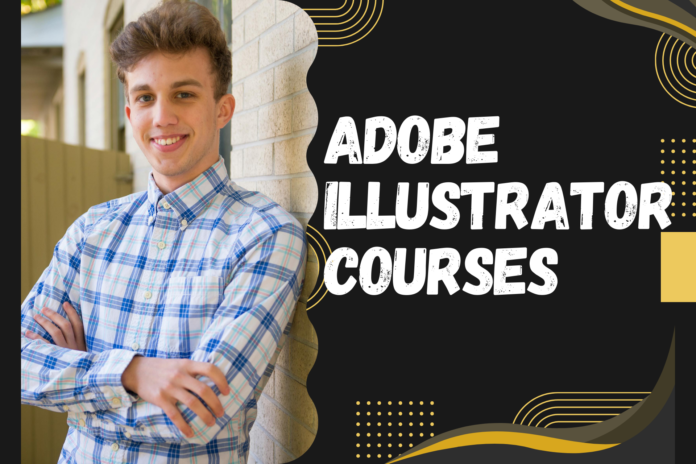If you are a graphic designer, Adobe Illustrator is a fundamental tool, indispensable to designers, illustrators, and artists. Its flexibility and power allow creatives to bring their visions to life, from crafting sleek logos and branding materials to developing intricate illustrations and detailed vector art. Whether you’re just starting your journey into the world of design or a seasoned professional looking to sharpen your skills, mastering Adobe Illustrator can significantly expand your creative capabilities and open new professional doors. (Just for the record I want to share with you that you can find your specific course in seconds using our AI-enabled search engine Courseific.com)
Although Adobe Illustrator is more than just a software program, it’s a canvas where creativity meets precision. For beginners, the challenge often lies in grasping the fundamentals and navigating the myriad of tools available. For more experienced users, the focus shifts to refining techniques, optimizing workflows, and discovering new, advanced features that can elevate their work. Regardless of where you are on your creative journey, the right course can make all the difference in mastering this powerful tool.
“Now with Courseific you can search for online courses in seconds-Click this Text to find out“
Useful Tricks and Tips in Adobe Illustrator
Useful Tricks and Tips in Adobe Illustrator is a course designed to teach participants a variety of useful techniques to enhance their efficiency and creativity in Adobe Illustrator. The course begins with an introduction to the Illustrator workspace and essential tools. Participants learn shortcuts and hidden features that can streamline their workflow and improve their productivity.
The course covers essential topics such as advanced path manipulation, effective use of layers, and creating custom brushes. Practical exercises guide learners through the application of these tricks and tips in real-world projects, such as logo design and vector illustration. The instructor provides step-by-step demonstrations to ensure participants can follow along and implement the techniques.
The instructor emphasizes time-saving techniques and creative uses of Illustrator’s features that can significantly enhance productivity. The course also includes advanced techniques for manipulating shapes and text, helping users create more complex and polished designs.
Therefore, those looking for a comprehensive introduction to Illustrator may find the content too focused on advanced tips and tricks. Despite this, the course is an excellent resource for those with a foundational understanding of Illustrator who want to take their skills to the next level.
Pros: Focus on efficiency, practical tips, step-by-step demonstrations, and real-world applications.
Cons: Too advanced for complete beginners.
Ideal for: Intermediate and advanced users looking to enhance their Illustrator skills with practical tricks and tips.
Flat Design: Desert Island
Flat Design: Desert Island is a specialized course focused on teaching participants how to create flat design illustrations using Adobe Illustrator. The course begins with an introduction to the principles of flat design, including the use of simple shapes, bold colors, and minimalistic elements. Participants learn how to plan and sketch their designs before moving to digital illustration.
You will cover essential topics such as creating custom color palettes, using the pen tool, and working with layers and gradients. Practical exercises guide learners through the process of creating a flat design illustration of a desert island, from the initial sketch to the final artwork. The instructor provides detailed tutorials on each step, ensuring that participants can follow along and achieve professional results.
The unique aspect of this course is its focus on flat design, a popular style in modern graphic design. The instructor provides insights into the creative process and offers tips for creating cohesive and visually appealing designs. The course also includes advanced techniques for adding texture and depth to flat designs, helping learners create more dynamic and engaging illustrations.
Those who seek a broader understanding of Illustrator’s capabilities may find the content too specialized. Despite this, the course is ideal for those who are specifically interested in mastering flat design techniques.
Pros: Focus on flat design, detailed tutorials, practical exercises, and insights into the creative process.
Cons: Too specialized for those seeking a broad overview of Illustrator.
Ideal for: Designers interested in mastering flat design techniques using Adobe Illustrator.
Getting Started with Adobe Illustrator for Beginners
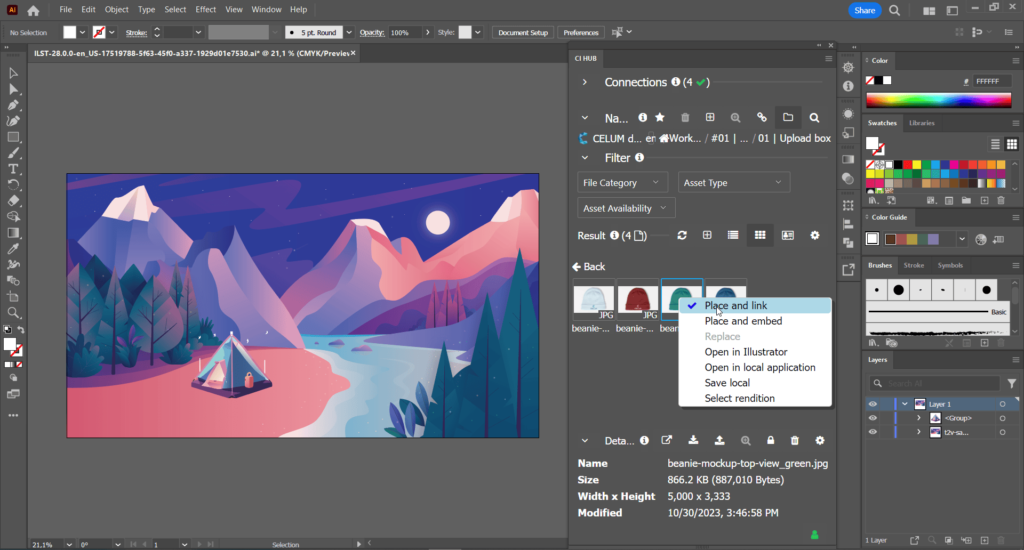
Getting Started with Adobe Illustrator for Beginners is an introductory course that provides a comprehensive overview of Illustrator’s basic features and tools. The course begins with an introduction to the Illustrator interface, including how to navigate the workspace and use basic tools. Participants learn how to create and manipulate basic shapes, use the pen tool, and work with colors and gradients.
Topics such as creating and editing text, using layers and artboards, and exporting projects for print and web will be covered. Practical exercises guide learners through the process of creating simple illustrations and graphic designs, helping them build a solid foundation in Illustrator. The instructor provides clear explanations and step-by-step tutorials, making the material accessible to complete beginners.
Its focus is on building a strong foundation in Illustrator. The instructor ensures that participants gain a thorough understanding of the basic tools and techniques, which can be built upon with more advanced courses. The course also includes tips on optimizing workflow and using shortcuts to enhance productivity, helping beginners work more efficiently.
However, those looking for advanced techniques may find the content too basic. Despite this, the course is perfect for beginners who want to start with a solid understanding of Illustrator’s core features before moving on to more complex projects.
Pros: Beginner-friendly, comprehensive overview, practical exercises, clear explanations.
Cons: Too basic for those seeking advanced techniques.
Ideal for: Complete beginners looking to learn the basic features and tools of Adobe Illustrator.
Adobe Illustrator 2021: Beginners Edition
Adobe Illustrator 2021: Beginners Edition is a course designed to teach participants the latest features and tools of Adobe Illustrator 2021. The course begins with an introduction to the new interface and updated tools in the 2021 edition. Participants learn how to navigate the workspace, use basic tools, and understand the key features of Illustrator.
Creating vector graphics, using layers, and working with text and typography are among the topics covered in this course. Practical exercises guide learners through the process of creating various graphic design projects, from logos to vector illustrations. The instructor provides detailed tutorials on each feature, ensuring that participants can follow along and understand the latest updates.
One of the unique aspects of this course is its focus on the 2021 edition of Illustrator. The instructor provides insights into the new features and improvements, making it an excellent resource for those looking to stay up-to-date with the latest version. The course also includes tips on using Illustrator more efficiently and effectively, helping learners to leverage new tools for better results.
The content may not be relevant to those using older versions of Illustrator. Despite this, the course is ideal for beginners who want to learn Adobe Illustrator 2021 and take advantage of the latest features and tools.
Pros: Focus on the latest features, detailed tutorials, practical exercises, and insights into new updates.
Cons: Less applicable for users of older Illustrator versions.
Ideal for: Beginners looking to learn Adobe Illustrator 2021 and stay up-to-date with the latest features.
Design Tickets and Vouchers in Photoshop and Illustrator
Design Tickets and Vouchers in Photoshop and Illustrator is a course designed to teach participants how to create professional tickets and vouchers using both Adobe Photoshop and Illustrator. The course begins with an introduction to the principles of layout design, covering essential elements such as typography, color schemes, and branding. Participants learn how to combine these elements to create cohesive and attractive designs.
A number of essential topics are covered in the course, such as setting up document templates, designing backgrounds, and adding text and images. Practical exercises guide learners through the process of creating various types of tickets and vouchers, from concert tickets to gift vouchers. The instructor provides detailed demonstrations of using both Photoshop and Illustrator, highlighting the strengths of each tool.
As part of this course, students will learn Photoshop and Illustrator. The instructor provides insights into when to use each software and how to integrate them for optimal results. The course also includes tips on preparing files for print and digital distribution, ensuring that designs are professional and ready for use.
Although the dual focus provides a good overview of both software, those who desire detailed coverage may find it too broad. Despite this, the course is ideal for designers who want to learn how to effectively use both Photoshop and Illustrator for creating professional-quality tickets and vouchers.
Pros: Dual focus on Photoshop and Illustrator, practical exercises, detailed demonstrations, tips on print and digital preparation.
Cons: May be too broad for those seeking in-depth coverage of one software.
Ideal for: Designers looking to create professional tickets and vouchers using Photoshop and Illustrator.
Adobe Illustrator: Beginner to Advanced with Best Resource
Adobe Illustrator: Beginner to Advanced with Best Resource is a comprehensive course that takes participants from beginner to advanced levels in Adobe Illustrator. The course begins with an introduction to the Illustrator interface and basic tools, covering essential topics such as creating and manipulating shapes, using the pen tool, and working with colors and gradients.
In the advanced course, students will learn how to create complex vector illustrations, work with typography, design logos, and work with branding materials. Practical exercises guide learners through real-world projects, helping them apply the skills they’ve learned. The instructor provides detailed tutorials and resources, including templates and project files, to support learning.
There is a lot to be covered in this course, and that is one of its strongest features. The instructor ensures that participants gain a thorough understanding of Illustrator, from basic tools to advanced techniques. The course also includes tips on optimizing workflow and using shortcuts to enhance productivity, making it a valuable resource for both beginners and advanced users.
The extensive content might, however, overwhelm some beginners.
Despite this, the course is perfect for individuals who are serious about mastering Adobe Illustrator and are willing to invest the time to learn both basic and advanced techniques.
Pros: Comprehensive coverage, practical exercises, detailed tutorials, includes resources.
Cons: Extensive content may be overwhelming for some beginners.
Ideal for: Individuals looking to master Adobe Illustrator from beginner to advanced levels.
Conclusion
Mastering Adobe Illustrator is a journey that can dramatically transform your creative capabilities, opening up a world of possibilities in graphic design, illustration, and digital art. The right course can be the key to unlocking this potential, whether you’re just beginning to explore the fundamentals or you’re looking to refine advanced techniques. By investing in a well-structured, insightful course, you not only gain technical proficiency but also develop the confidence to tackle more complex projects and bring your most ambitious creative visions to life.
These carefully selected Udemy courses provide a wide range of learning experiences tailored to different skill levels and creative goals. From mastering the basics of vector design to diving deep into specialized techniques, each course offers practical, hands-on knowledge that you can immediately apply to your work.
As you consider which course to choose, think about your personal design goals, your current level of experience, and how you want to grow as an artist or designer. By choosing the course that aligns with your aspirations, you’ll be well on your way to becoming a more skilled, versatile, and confident Adobe Illustrator user, ready to make your mark in the world of digital design.